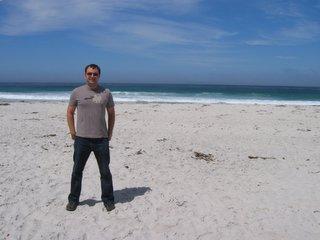My TechEd session on Delivering an End to End Business Intelligence is now up on Microsoft for download.
Check out: BIN213.ppt
Thursday, August 31, 2006
Thursday, August 24, 2006
Project REAL Reference Implementation
I have just come across a new download from project real. It’s a complete business intelligence reference implementation. I am currently downloading the 238.2 mb sample. It looks like it a good example of an end to end solution.
Check out: Reference Implementation
Check out: Reference Implementation
Wednesday, August 09, 2006
New Zealand TechEd Is Finally Here!
TechEd 06 has been a sold out event for a number of weeks now. It sold out in record time. For those you that are not aware, Microsoft NZ TechEd is the largest annual IT conference in New Zealand with over 2000 delegates attending.
This year I am presenting again. I am lucky enough to have one very comprehensive session on Business Intelligence.
BIN213 - Delivering an End to End Business Intelligence Solution on Monday 21st Aug 2:00:00 p.m. to 3:15:00 p.m.
My session is going to cover a detailed overview of implementing Microsoft Business Intelligence solutions. I am covering topics such as SQL Server 2005, SSIS, Analysis Services 2005, Reporting Services 2005, Office 2007 and ProClarity.
I am also looking at the business reasons behind BI projects. In the demonstrations I will show an integrated architecture for a Microsoft BI platform.
Ok it’s a lot to cover. So I will also be about on the HP stand this year to go through any questions or demos you would like to discuss in detail.
If you have registered for TechEd you need to login to CommNet and book your session schedule.
For complete schedule information see Nigel Parkers Blog
This year I am presenting again. I am lucky enough to have one very comprehensive session on Business Intelligence.
BIN213 - Delivering an End to End Business Intelligence Solution on Monday 21st Aug 2:00:00 p.m. to 3:15:00 p.m.
My session is going to cover a detailed overview of implementing Microsoft Business Intelligence solutions. I am covering topics such as SQL Server 2005, SSIS, Analysis Services 2005, Reporting Services 2005, Office 2007 and ProClarity.
I am also looking at the business reasons behind BI projects. In the demonstrations I will show an integrated architecture for a Microsoft BI platform.
Ok it’s a lot to cover. So I will also be about on the HP stand this year to go through any questions or demos you would like to discuss in detail.
If you have registered for TechEd you need to login to CommNet and book your session schedule.
For complete schedule information see Nigel Parkers Blog
Thursday, August 03, 2006
SQL Server Versions
I have lost count the number of times I go searching for the patch level or version number in SQL.
This was something I did all the time with SQL 2000. It all started when SP 2 came out. We started to get issues with dts packages that were developed on SP1 and then run SP2. The problem was the package format changed between versions. Hence the question what version I am really running?
Why have I brought this up you may ask? Because now that we have SP1 for SQL Server 2005 and the rollup hotfix. We now have three versions of SQL Server 2005 that are in support by Microsoft.
How Do I get the Version of SQL Server?
The easiest and most reliable is the T-SQL Statement below:
SELECT @@Version
There are of course lots of other methods but I prefer T-SQL. This works for SQL 7 and above. The statement returns the SQL Server edition, version, OS and OS Patch number, and the most important the SQL Build Number for Sqlservr.exe.
The build number will tell you the patch level of your SQL Server.
Build Numbers for SQL Server 2005
This was something I did all the time with SQL 2000. It all started when SP 2 came out. We started to get issues with dts packages that were developed on SP1 and then run SP2. The problem was the package format changed between versions. Hence the question what version I am really running?
Why have I brought this up you may ask? Because now that we have SP1 for SQL Server 2005 and the rollup hotfix. We now have three versions of SQL Server 2005 that are in support by Microsoft.
How Do I get the Version of SQL Server?
The easiest and most reliable is the T-SQL Statement below:
SELECT @@Version
There are of course lots of other methods but I prefer T-SQL. This works for SQL 7 and above. The statement returns the SQL Server edition, version, OS and OS Patch number, and the most important the SQL Build Number for Sqlservr.exe.
The build number will tell you the patch level of your SQL Server.
Build Numbers for SQL Server 2005
- 2005.90.1399 - RTM first commercial release of SQL Server 2005
- 2005.90.2047 - Service Pack 1 for SQL Server 2005 see: How to obtain the latest service pack for SQL Server 2005
- 2005.9.0.2153 - Rollup hotfix for SQL Server 2005 see: Cumulative hotfix package (build 2153) for SQL Server 2005
Other Build versions
There are heaps of sources for this information. Listed below are some helpful links for earlier versions of SQL Server and software update naming conventions.
How to identify your SQL Server version and edition
New naming schema for Microsoft SQL Server software update packages
Subscribe to:
Posts (Atom)