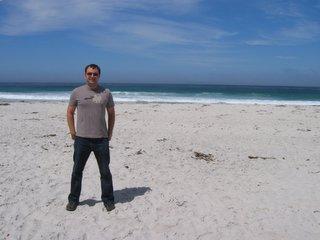Every time someone asks me about getting into BI or learning about data warehousing I point them to one book: The Data Warehouse Tool Kit first Edition by Ralph Kimball. When it comes to a starting point for Data Warehousing this is the book.
It’s the only book I know of that starts at the beginning and asks the questions of why you would want to embark on a Data warehouse project. Ralph uses plain language to describe star schemas and data warehouse design. Each chapter takes a real world industry example such as telecoms, retail, banking and Insurance and demonstrates star schema design. Each chapter takes on different design problems that you may face when building a star schemas.
The first Edition contains a CD with sample stars populated based on each chapter. The later editions do not come with the CD.
It’s a great book for learning about design and understanding the concepts of data warehouses and star schemas. Even if you are not a developer this book is still for you. It makes the connection between business problems and data warehouse design. The great thing about this book is its technology independent.
Saturday, January 28, 2006
Wednesday, January 25, 2006
KB Alerts Feed added to my Blog
One site I keep an eye on is http://www.kbalertz.com/. It’s a great resource for finding Microsoft known bugs and knowledgebase articles.
I have added feeds for SQL Server 2000 and 2005 to my side bar.
I have added feeds for SQL Server 2000 and 2005 to my side bar.
Friday, January 20, 2006
Avoiding Microsoft SQL Server 2005 Deployment Pitfalls
January has not been a good month for blogging. It seems the reality of coming back to work has taken over my time a bit. Plus I am currently training for a Mountain bike race in March. I came across this interesting installation guide on installing SQL Server 2005. It’s worth a read if you have not installed SQL 2005 before.
Check out: Avoiding Microsoft SQL Server 2005 Deployment Pitfalls
It raises an interesting point, what is the minimum spec to locally develop SQL 2005 applications on. Currently I am running a HP nc6000 with 2 Gig of Ram. It’s the minimum I would recommend to anyone starting development on a laptop.
Any one looking at serious development should always have a development server. A basic development server I would start with a 2 way dual core 64x with 4 Gig minimum. Of course you will still need to size your dev server based on project requirements.
Check out: Avoiding Microsoft SQL Server 2005 Deployment Pitfalls
It raises an interesting point, what is the minimum spec to locally develop SQL 2005 applications on. Currently I am running a HP nc6000 with 2 Gig of Ram. It’s the minimum I would recommend to anyone starting development on a laptop.
Any one looking at serious development should always have a development server. A basic development server I would start with a 2 way dual core 64x with 4 Gig minimum. Of course you will still need to size your dev server based on project requirements.
Wednesday, January 04, 2006
SQL Server 2005 Services Manager
So its 2006, No more CTPs or Launches to look forward too; Instead it's back to the reality of doing projects with SQL Server 2005.
Like most developers I miss SQL Server Services Manager to start and stop SQL. Mainly because I have a laptop and I use it for everything else as well as development.
To get round this I have created two DOS batch files on my desktop for stoping and starting required SQL services. There are three main services that I have in my batch files:
NET START MSSQL
For a Named Instance use the following syntax.
NET START MSSQL$InstanceName
Strangely enough to stop Services you use the NET STOP Comand. Listed below are the two batch scripts I use to stop and start SQL Server , Analysis Services and Reporting Services on my Laptop. Feel free to save them in notepad with the .bat extention.
Start Serivces down batch script.
CDREM -----------------------------------------------------------------
REM SQL Server 2005, Analysis and Reporting Services START Script
REM -----------------------------------------------------------------
NET START MSSQL$SQL2005
NET START MSOLAP$SQL2005
NET START "IIS Admin"
NET START w3svc
NET START ReportServer$SQL2005
Stop Serivces down batch script.
CD\
REM -----------------------------------------------------------------
REM SQL Server 2005, Analysis and Reporting Services STOP script
REM -----------------------------------------------------------------
NET STOP MSSQL$SQL2005
NET STOP MSOLAP$SQL2005
NET STOP w3svc
NET STOP "IIS Admin"
NET STOP ReportServer$SQL2005
Like most developers I miss SQL Server Services Manager to start and stop SQL. Mainly because I have a laptop and I use it for everything else as well as development.
To get round this I have created two DOS batch files on my desktop for stoping and starting required SQL services. There are three main services that I have in my batch files:
- MSSQL - The services name for SQL Server 2005,
- MSOLAP -The services name for Analysis Services 2005,
- ReportServer - The services name for Reporting Services.
NET START MSSQL
For a Named Instance use the following syntax.
NET START MSSQL$InstanceName
Strangely enough to stop Services you use the NET STOP Comand. Listed below are the two batch scripts I use to stop and start SQL Server , Analysis Services and Reporting Services on my Laptop. Feel free to save them in notepad with the .bat extention.
Start Serivces down batch script.
CDREM -----------------------------------------------------------------
REM SQL Server 2005, Analysis and Reporting Services START Script
REM -----------------------------------------------------------------
NET START MSSQL$SQL2005
NET START MSOLAP$SQL2005
NET START "IIS Admin"
NET START w3svc
NET START ReportServer$SQL2005
Stop Serivces down batch script.
CD\
REM -----------------------------------------------------------------
REM SQL Server 2005, Analysis and Reporting Services STOP script
REM -----------------------------------------------------------------
NET STOP MSSQL$SQL2005
NET STOP MSOLAP$SQL2005
NET STOP w3svc
NET STOP "IIS Admin"
NET STOP ReportServer$SQL2005
Subscribe to:
Posts (Atom)