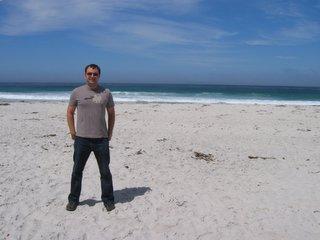Thursday, November 09, 2006
How to obtain the latest service pack for SQL Server 2005
Saturday, September 30, 2006
MCITP: Business Intelligence Developer
This qualification is a step up from the Microsoft Certified Technology Specialists in Microsoft SQL Server 2005 Business Intelligence (MCTS: SQL Server 2005 BI).
The training material is available but the exams are not available until early 2007. It might be a good time to start looking into getting this certification.
Check out:
MCITP: Business Intelligence Developer
MCTS: SQL Server 2005 Business Intelligence
Saturday, September 16, 2006
Tips, Tricks, and Advice from the SQL Server Query Optimization Team
A colleague of mine has just introduced me to one of the best blogs I have seen in along while. The Tips, Tricks, and Advice is brought to you by the SQL Server Query Optimization Team.
Here are some of my favourite posts on the performance features of SQL 2005 Query Optimizer. Check out the following:
Tuesday, September 12, 2006
SQL Server 2005 Skill Assessments
Microsoft has released a series of free skill tests that are well worth trying. There are tests covering most Microsoft products. There are two categories that I have given a go.
Monday, September 04, 2006
This Months Book Recommendation: Microsoft Data Warehouse Toolkit
If you are new to BI or new to the SQL Server 2005 BI platform this book is a great starting point. This book covers an end to end BI solution on the SQL server 2005 platform. The book covers a Reference Architecture for implementing a Microsoft BI Solution.
The book also includes a case study using the Adventure works example database as the source for an end to end BI solution. All the sample code can be downloaded from www.msftdwtoolkit.com
Thursday, August 31, 2006
My TechEd session Ready for download
Check out: BIN213.ppt
Thursday, August 24, 2006
Project REAL Reference Implementation
Check out: Reference Implementation
Wednesday, August 09, 2006
New Zealand TechEd Is Finally Here!
This year I am presenting again. I am lucky enough to have one very comprehensive session on Business Intelligence.
BIN213 - Delivering an End to End Business Intelligence Solution on Monday 21st Aug 2:00:00 p.m. to 3:15:00 p.m.
My session is going to cover a detailed overview of implementing Microsoft Business Intelligence solutions. I am covering topics such as SQL Server 2005, SSIS, Analysis Services 2005, Reporting Services 2005, Office 2007 and ProClarity.
I am also looking at the business reasons behind BI projects. In the demonstrations I will show an integrated architecture for a Microsoft BI platform.
Ok it’s a lot to cover. So I will also be about on the HP stand this year to go through any questions or demos you would like to discuss in detail.
If you have registered for TechEd you need to login to CommNet and book your session schedule.
For complete schedule information see Nigel Parkers Blog
Thursday, August 03, 2006
SQL Server Versions
This was something I did all the time with SQL 2000. It all started when SP 2 came out. We started to get issues with dts packages that were developed on SP1 and then run SP2. The problem was the package format changed between versions. Hence the question what version I am really running?
Why have I brought this up you may ask? Because now that we have SP1 for SQL Server 2005 and the rollup hotfix. We now have three versions of SQL Server 2005 that are in support by Microsoft.
How Do I get the Version of SQL Server?
The easiest and most reliable is the T-SQL Statement below:
SELECT @@Version
There are of course lots of other methods but I prefer T-SQL. This works for SQL 7 and above. The statement returns the SQL Server edition, version, OS and OS Patch number, and the most important the SQL Build Number for Sqlservr.exe.
The build number will tell you the patch level of your SQL Server.
Build Numbers for SQL Server 2005
- 2005.90.1399 - RTM first commercial release of SQL Server 2005
- 2005.90.2047 - Service Pack 1 for SQL Server 2005 see: How to obtain the latest service pack for SQL Server 2005
- 2005.9.0.2153 - Rollup hotfix for SQL Server 2005 see: Cumulative hotfix package (build 2153) for SQL Server 2005
Other Build versions
There are heaps of sources for this information. Listed below are some helpful links for earlier versions of SQL Server and software update naming conventions.
How to identify your SQL Server version and edition
New naming schema for Microsoft SQL Server software update packages
Monday, July 24, 2006
New Microsoft SQL Server 2005 Business Intelligence Example
Check out: SQL Server 2005 Samples and Sample Databases (July 2006)
Thursday, July 20, 2006
Installation of SQL Server Service Pack 1 by Windows Update???
Although this isn’t an issue for me at then moment as I was going to install the Service Pack. I was taken a back with Windows Update installing it in the first place.
Like most DB pros I prefer to manage the database patch level on my own. I can see this kind of service pack roll out causing problems for IT Administrators and DBAs a like. Particularly with SQL express instances that are managed by business users.
Monday, July 17, 2006
Kimball Group Webcasts
Check out the other Kimball Group Webcasts at:http://www.microsoft.com/sql/solutions/bi/kimballwebcasts.mspx
Tuesday, July 04, 2006
Free Tools that have made my SQL life a bit better
The first tool on the list is SQL Prompt by Red-Gate. I have been a fan of red gate bloggers for a while now at http://www.simple-talk.com/. SQL Prompt is without a doubt one of the most useful ad-ins for SQL Management Studio and Query Analyzer. This little tool is Intellisense for SQL Server. This tool dynamically looks up common functions and syntax as you type. It’s a free download until September 2006.
Check out: SQL Prompt
The second tool was recommended to me by Chris Webb. It’s a replacement for SQL Manager for stoping and starting all of SQL Server 2000/2005 services created by Jasper Smith at SQLDBA.com
Check out: SQL Manager
The last tool on my list is a new migration script by Marco Russo. If you were like me and followed the DTS best practices guide that MS put out and used UDL data sources. You will find that are unable to migrate your DTS packages. Marco has put together a great tool for converting UDL and other DTS objects that do not migrate.
Check out: A tool to improve DTS to SSIS migration
Thursday, June 01, 2006
SQL Management Studio Short Cuts
Commenting
I use these short cuts all the time to comment large sections of code. The comment style I prefer the most is dash form which I prefer too the slash style. -- Dash Comment /* Slash Comment */
- To comment in SQL management studio you must now do Ctrl+K, Ctrl+C instead of Ctrl+Shift+C in Query Analyzer.
- To uncomment in SQL management studio you must now do Ctrl+K, Ctrl+U instead of Ctrl+Shift+R in Query Analyzer.
Formatting
- To indent a block of code Select the code you would like to indent and press TAB to indent
- Shift+TAB to un-indent your code
- Word Warp long strings with Ctrl+E, Ctrl+W
- Make Uppercase Ctrl+Shift+U
- Make Lowercase Ctrl+Shift+L
Bookmarks
Ok so you are working on a massive script that travels for miles. Well then you better be using book marks to navigate that code. Bookmarks are great for moving through scripts and trouble shooting. Try out the following the next time you are working on a big script.
- Toggle Book Mark on/off and Crtl+K, Ctrl+K
- Enable all book marks Crtl+K, Ctrl+A
- Move to next bookmark Ctrl+K, Ctrl+N
- Move to previous bookmark Crtl+K, Ctrl+P
- Move to next bookmark folder Ctrl+Shift+K, Ctrl+Shift+N
- Move to previous bookmark folder Ctrl+Shift+K, Ctrl+Shift+P
- Clear book marks Ctrl+K, Ctrl+L
Thursday, May 11, 2006
This Months Book Recommendation: SQL in a Nutshell
It’s the one book I take onsite with me, when I am working in multiple database environments. SQL In a Nutshell allows me to look at functions and syntax across database platforms. For instance ever wondered what CASE is in Oracle? Or what date functions are supported in MySQL? SQL In a Nutshell will give an overview of each SQL function and what is supported across database platforms.
This book also gives a great overview of the ANSI standard for SQL. The Second edition is well worth getting as it is updated with the SQL language definitions for Microsoft SQL Server, Oracle, MySQL, and PostgreSQL.
BTW: CASE in Oracle is DECODE go figure.
Saturday, April 29, 2006
Blog Neglect and SQL Server 2005 Service Pack 1
April saw the release of Service Pack 1 for SQL Server 2005 and Microsoft making another tool acquisition in the BI space.
SP1 was the most interactive service pack I have seen. The CTP access allowed SQL users to work with the beta product and provide feed back to MS on any possible issues. Creating what should be a solid service pack.
If you have not downloaded SP1 yet check out: Download SQL Server 2005 SP1
Friday, March 24, 2006
A list of the bugs that have been fixed in SQL Server 2005 Service Pack 1 - Community Technology Preview (CTP) March 2006
Check out: A list of the bugs that have been fixed in SQL Server 2005 Service Pack 1 CTP March 2006
If you have not downloaded SQL Server 2005 Service Pack 1 CTP check out:
Sunday, March 19, 2006
Microsoft SQL Server: SQL Server 2005 SP1 CTP
The service pack 1 for SQL Server 2005 has now gone public. If you have been waiting for Database mirroring then this is the service pack you should be testing.
Also Books online has been updated for this CTP. The services pack has been in private beta for a while now and it’s great to see Microsoft following through with the same level of beta testing as was done for SQL 2005.
Remember the CTP is not a supported release and is for testing purposes only. So the same rules apply to the use of any beta product. Bearing that in mind I would get into testing the CTP soon as possible
Check out: Microsoft SQL Server: SQL Server 2005 SP1 CTP
Wednesday, March 15, 2006
SQL Server SSIS Sample Component: UnpackDecimal
Packed Decimals are generally converted using the OLE DB provider.
SQL Server SSIS Sample Component: UnpackDecimal
UnpackDecimal takes an input column formatted in packed decimal (comp-3), and generates the corresponding Decimal value.
Download details: SQL Server SSIS Sample Component: UnpackDecimal
Monday, March 13, 2006
Beginners Guide to Business Intelligence – What is a Data Warehouse?
Business Intelligence Context
First Business Intelligence in my opinion is not just architecture. It is a strategy of information within an organization. All organizations report on the performance of their business processes, services and sales. How they manage and organize information is maintained by a Business Intelligence Architecture, which is made up of several components. A data warehouse is just one such component. The data warehouse is sometimes seen as the corporate repository.
Before we get into the detail of data warehouse definitions lets have a flash back for a bit of data warehouse history.
Birth of Data warehousing
In a sense, companies have been reporting on information since the dawn of computing systems. Data warehousing is really a collection of technologies that have evolved within information systems. Listed below are some of the legacy terms that you may come across when talking about data warehouses.
Executive Information System (EIS)
One of the first attempts at giving executive managers a high level view of business activities, this kind of system was widely adopted in the late 70s and early 80s. Usually these systems would be summary tables built on top of transactional tables. EIS focused solely on the financial view of the organisation with limited information other than budget vs. actual. The tables would be maintained within the source system and loaded once a month and reports would be generated on top of them, almost always printed on line-flow paper.
Management Information System (MIS)
An extension of EIS, the MIS gave business users a wider view of information in the form of Balance Scorecards and other summarised views of information. The term Key Performance Indicators (KPI) was widely adopted for measures that were just not financial based. For the first time summary tables would be maintained independently of the transactional source system. This kind of system was widely adopted in the late 80’s early 90’s. In fact entire departments were named after MIS systems, hence the term MIS Department.
Decision Support Systems (DSS)
The next evolutionary step was the creation of the DSS. A term widely used when discussing OLAP solutions. In the 90’s you were more than likely building a DSS system to support OLAP reporting. This was the era of creating reporting systems for areas of the business no longer just focusing on Financial and Sales reporting. It has to be noted that if is was not for products like Essbase, Cognos and front-end tools like Lotus 1-2-3 and Microsoft Excel; DSS systems may not have been so successful. It was the first time that information was delivered to operational roles outside of transactional systems.
Data Warehouse
The data warehouse really is a central repository combining all of these earlier systems. The early data warehouses were third normal form 3NF databases, taking incredible amounts of time to develop. Due to the large nature of early data warehouse, data integration was heavily used in the creation of data warehouses, requiring special ETL (Extract, Transform, and Load) tools and skills - even worse to develop and create reports against. At this time two distinct trains of thought appeared when it came to defining what a data warehouse should be.
The first general definition was that the existing third normal form system, was the only solution to the eternal business questions that a drive a company. Bill Inmon was the main proponent of this concept stating that data warehouse architects could never predict all possible business questions just using summary tables alone. A data warehouse by its very definition should store data at the lowest level possible providing an Ad-hoc query environment. This created the need to store large amounts of data in a structure, which could never be fully tuned for all possible queries.
Many organisations had invested heavily in a data warehouse without fully realizing all the potential benefits. The original goals of data warehouse systems were to create an environment with the easy access, and usability too large amounts of data. Early data warehouses were too complex in nature and as a result fell well short of this goal.
Something had to change.
That happened to be Ralph Kimball and the concept of de-normalisation. Ralph proposed an ingenious way of data retrieval using existing RBMS systems. The main idea was to create low level transactional (facts) tables with attribute (Dimensions) tables relating to each transaction using an integer surrogate key system.
This allowed the database optimizers to summarize large amounts of data more efficiently. Due to the reduction in the number of tables required for a similar query in a traditional data warehouse. This definition describes the Star schema concept from a high-level technical view. Besides the query performance improvement there was a huge business benefit, for the first time business users had a view of data from an information context.
Another benefit of Star schemas was the business context or subject area. Business users were presented a view of transactional data from a business context. Instead of having to join multiple tables with complex joins to produce a query that only DBAs understood. Users where able to write queries that answered business questions for example, how many products did the company sell for this year compared to last year?
Third Normal Form vs. Star schemas
Kimball vs. Inmon is the most common discussion between Data Warehouse Architects, next to which database engine is the best for data warehousing, It maybe one of the few arguments that will never truly die down.
Proponents of 3NF push the robust nature of data warehouses as the corporate repository/information factory that will move with the business and insulate against change with in source systems.
On the other hand Star schemas provide a high performance user friendly reporting environment, which is the ultimate goal of any data warehouse. Even within the star schema approach there are differing views on whether the star should be snowflake (Relational dimensions with de-normalized fact table) or just solely the de-normalized.
The Next Step: Data Marts
Data warehouses became victims of their own success. Organisations started to realize the benefits but could not wait necessarily for a large system to be put in place, hence the data mart.
Although data warehouses were and still are a successful approach to the corporate data repository, the length of time, cost and complexity to develop and deliver data warehouse projects reduce some of the benefits. This was due to the fact that most organizations would change during the course of long projects.
A data mart tends not to suffer from such issues. As the data mart is a focused repository on one area of the business. Organisations are able to see a quick turn around and delivery of a high value repository that a data mart has to offer.
The most common form of a data warehouse will more than likely be a collection of data marts. This is sometimes called a federated data warehouse. Often this is the most successful form of data warehousing.
No matter what kind of system you are building the goals always the same: the delivery of information. Ultimately this kind of system undertaking should always support the business decision making process.
References
Want to know more about Data Warehouses? Check out the following references:
Bill Inmon http://www.inmongif.com/
Ralph Kimball http://www.ralphkimball.com/
Great Resources and Articles about Data Warehousing:
http://www.intelligententerprise.com/
http://www.DMReview.com/
Beginners Guide to Business Intelligence: What is Business Intelligence About?
What is Business Intelligence About?
Monday, February 06, 2006
SSIS Sample Components
SQL Server SSIS Sample Component: CalendarTransform
CalendarTransform is an SSIS dataflow transform component that generates standard calendar attributes.
SQL Server SSIS Sample Component: UnDoubleOut
UnDoubleOut is an SSIS dataflow component that removes qualifiers from quoted text, either in place, or via the creation of a new output column.
SQL Server SSIS Sample Component: Regex
Regex is an SSIS dataflow component that applies a configured regular expression against an incoming column, matching, extracting, or splitting, as configured by the user.
SQL Server SSIS Sample Component: UnpackDecimal
UnpackDecimal takes an input column formatted in packed decimal (comp-3), and generates the corresponding Decimal value.
SQL Server SSIS Sample Component: RTrimPlus
RTrimPlus takes a string or unicode column, and removes trailing spaces, whether ASCII, or Japanese.
SQL Server SSIS Sample Component: SeeBuffer
SeeBuffer is an SSIS dataflow component that sits in a data flow and is provided a look at each buffer that is presented to it.
SQL Server SSIS Sample Component: NullDetector
NullDetector is an SSIS dataflow component that sits astride a data flow, and, depending on whether the value of a user-indicated column is null or not, routes rows to one or the other of its outputs.
SQL Server SSIS Sample Component: CodePageConvert
CodePageConvert is an SSIS dataflow component that translates from and to any code page or unicode character representations.
SQL Server SSIS Sample Component: ConfigureUnDouble
ConfigureUnDouble takes a text column, and, removes bracketing quotes if present, plus places double quotes inside the text with sinqle quotes.
SQL Server SSIS Sample Component: UnDouble
UnDouble takes a text column, and, removes bracketing quotes if present, plus replaces double quotes inside the text with sinqle quotes.
Saturday, January 28, 2006
This Months Book Recomendation
It’s the only book I know of that starts at the beginning and asks the questions of why you would want to embark on a Data warehouse project. Ralph uses plain language to describe star schemas and data warehouse design. Each chapter takes a real world industry example such as telecoms, retail, banking and Insurance and demonstrates star schema design. Each chapter takes on different design problems that you may face when building a star schemas.
The first Edition contains a CD with sample stars populated based on each chapter. The later editions do not come with the CD.
It’s a great book for learning about design and understanding the concepts of data warehouses and star schemas. Even if you are not a developer this book is still for you. It makes the connection between business problems and data warehouse design. The great thing about this book is its technology independent.
Wednesday, January 25, 2006
KB Alerts Feed added to my Blog
I have added feeds for SQL Server 2000 and 2005 to my side bar.
Friday, January 20, 2006
Avoiding Microsoft SQL Server 2005 Deployment Pitfalls
Check out: Avoiding Microsoft SQL Server 2005 Deployment Pitfalls
It raises an interesting point, what is the minimum spec to locally develop SQL 2005 applications on. Currently I am running a HP nc6000 with 2 Gig of Ram. It’s the minimum I would recommend to anyone starting development on a laptop.
Any one looking at serious development should always have a development server. A basic development server I would start with a 2 way dual core 64x with 4 Gig minimum. Of course you will still need to size your dev server based on project requirements.
Wednesday, January 04, 2006
SQL Server 2005 Services Manager
Like most developers I miss SQL Server Services Manager to start and stop SQL. Mainly because I have a laptop and I use it for everything else as well as development.
To get round this I have created two DOS batch files on my desktop for stoping and starting required SQL services. There are three main services that I have in my batch files:
- MSSQL - The services name for SQL Server 2005,
- MSOLAP -The services name for Analysis Services 2005,
- ReportServer - The services name for Reporting Services.
NET START MSSQL
For a Named Instance use the following syntax.
NET START MSSQL$InstanceName
Strangely enough to stop Services you use the NET STOP Comand. Listed below are the two batch scripts I use to stop and start SQL Server , Analysis Services and Reporting Services on my Laptop. Feel free to save them in notepad with the .bat extention.
Start Serivces down batch script.
CDREM -----------------------------------------------------------------
REM SQL Server 2005, Analysis and Reporting Services START Script
REM -----------------------------------------------------------------
NET START MSSQL$SQL2005
NET START MSOLAP$SQL2005
NET START "IIS Admin"
NET START w3svc
NET START ReportServer$SQL2005
Stop Serivces down batch script.
CD\
REM -----------------------------------------------------------------
REM SQL Server 2005, Analysis and Reporting Services STOP script
REM -----------------------------------------------------------------
NET STOP MSSQL$SQL2005
NET STOP MSOLAP$SQL2005
NET STOP w3svc
NET STOP "IIS Admin"
NET STOP ReportServer$SQL2005