I have just installed SQL Server RTM from MSDN. Here are the steps that worked for me when installing RTM successfully over CTP releases.
Note: You cannot have a side by side installation of SQL sever 2005 CTP and RTM, but you can have a SQL 2000 and SQL 2005 using name instances. This also works for Analysis Services as well.
Step 1: Remove SQL Server 2005 CTP. Using the remove tool (Build Uninstall Wizard) from the original CTP installation files. \..\SQLDEV\Tools\Setup Tools\Build Uninstall Wizard\sqlbuw.exe
Step 2: Uninstall SQL CTP or Beta Tools such as the Upgrade Advisor
Step 3: Uninstall .net framework 2.0.
Step 4: Install SQL Server 2005 RTM from MSDN
Subscribe to:
Post Comments (Atom)
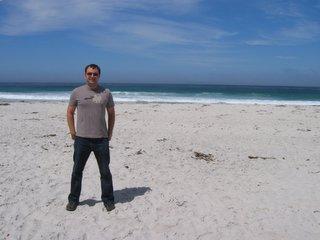
No comments:
Post a Comment